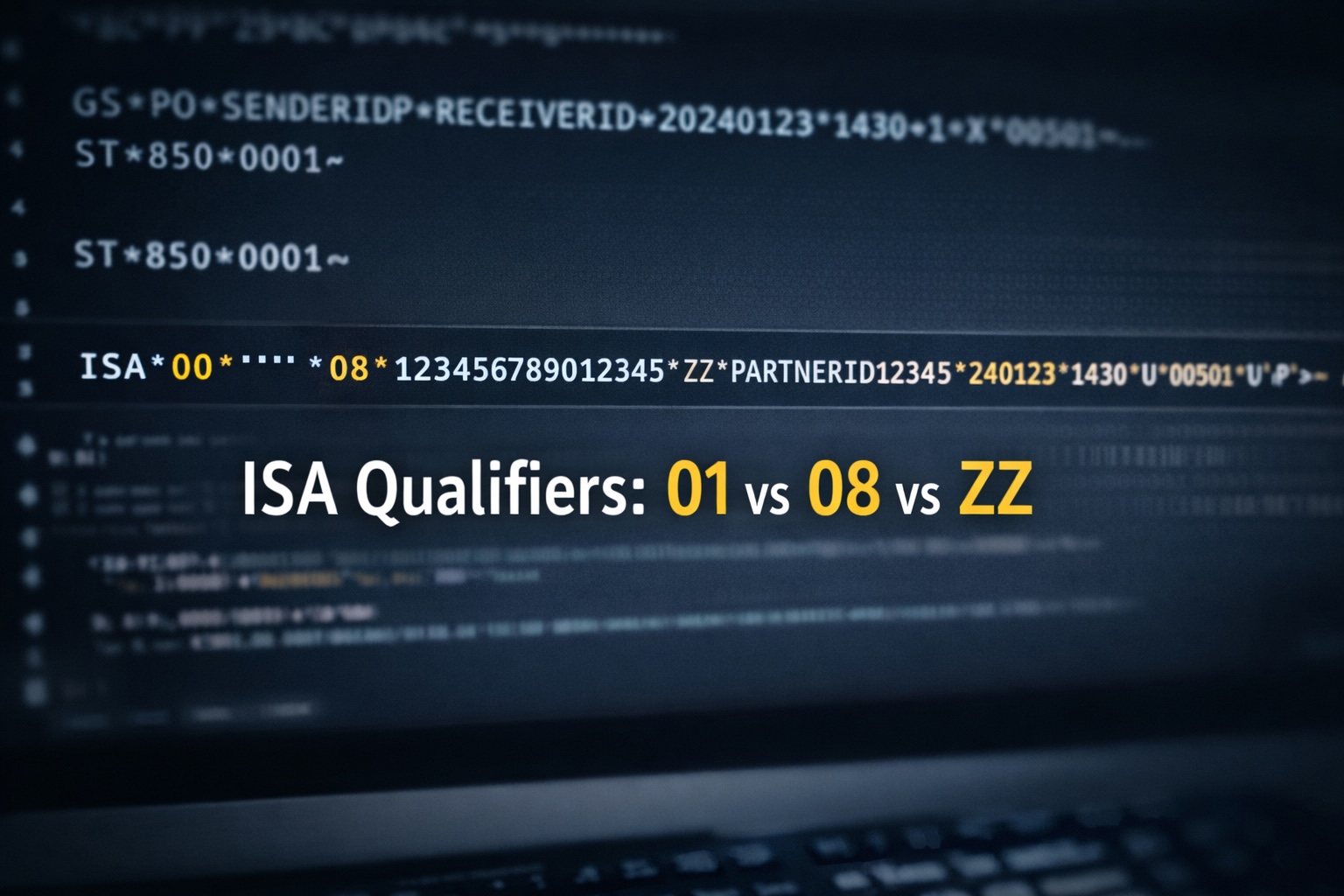For any manufacturer, fast and accurate EDI trading partner onboarding is not just a technical process; it’s a critical milestone that impacts customer relationships, cash flow, and operational agility. At BOLD VAN, we've worked with dozens of manufacturers who arrive stressed about onboarding delays, communication missteps, and the perpetual nightmare of spreadsheet-driven migrations. Yet, using the right mix of templates, rigorous testing, and a real-time migration dashboard, onboarding can be transformed from a dreaded bottleneck into a smooth, predictable, and even empowering experience.

Why Manufacturers Struggle with EDI Partner Onboarding
Ask any IT Director or EDI Coordinator: traditional EDI onboarding is riddled with manual steps, custom mapping, unclear requirements, and poor visibility. If you’ve ever lost days chasing down why a partner isn’t connected, or fixing a cascade of data errors post-go-live, you’re not alone. The average onboarding for a new trading partner can drag out for weeks—or even months—if you don’t have the right approach.
The Modern Approach: Faster Onboarding with Templates, Real Tests, and a Migration Dashboard
We’ve refined a workflow that replaces confusion and delays with speed and confidence:
- Kickoff with Pre-Built Templates for Requirements Intake
- Never start from a blank “requirements” email again. Use proven templates to capture every variable: EDI document types (like 810, 850, 856), communication protocols (AS2, FTP, VAN), expected data flow (test/production), security needs, and compliance mandates.
- This ensures nothing gets lost and partners know exactly what is needed up front—minimizing back-and-forth and reducing errors down the line.
- Leverage Mapping Libraries Instead of Starting from Scratch
- Most manufacturers onboard recurring partner types—think large retailers or 3PLs. By choosing a provider with a deep mapping library (or creating your own internal library), onboarding means validating and tweaking existing templates, not weeks of custom mapping.
- If a unique case pops up, customize the template but always start with what works, not reinvention.
- Set Up a Migration Dashboard (Ditch Spreadsheets)
- Use a centralized dashboard to track every step: intake, mapping, transmission setup, connectivity tests, and go-live readiness.
- This gives all stakeholders—EDI teams, IT, and business leads—live visibility. No more emailing for status or losing track of where things are stalled.
- Test Realistically—No Corners Cut
- Run full-cycle tests between your systems and each partner. Validate not just connectivity but real-world data scenarios, error-handling, and response time.
- Use reusable test scripts for common scenarios, which accelerates onboarding and ensures nothing is missed.
- Document every pass/fail in your dashboard for audit-ready reporting and to guide troubleshooting if issues arise in production.
- Launch and Monitor (with Smart Alerts)
- After final tests pass, go live—but keep monitoring. Use your dashboard to set up real-time alerts for failed transactions, mismatched data, or missed SLAs.
- This early warning system enables you to fix problems before they affect partners or your reputation.
Best Practices for Onboarding Success
- Onboarding Kits: Assemble kits containing templates, sample file formats, and FAQs for each major retailer or supplier type. This reduces onboarding from weeks to days for repeatable cases.
- Phased Rollouts: For complex networks, onboard high-priority or representative partners as pilots before rolling out to the larger group. This lets you spot issues early and refine your playbook.
- Automated Error Notifications: Set up automated alerts for any failed transaction or data anomaly instead of relying on manual review. This keeps onboarding on track and partners happy.
- Invest in Training: Dedicate 2-3 hours for a standardized onboarding session (or webinar) for each new partner. This clears up most confusion in advance and builds goodwill.
- Treat Onboarding as a Project: Assign an internal project manager, outline detailed checklists, and review progress at regular intervals. This brings structure and accountability.

Common Pitfalls—and How to Avoid Them
- Vague Requirements: Always require detailed, template-driven intake forms. Don’t settle for a “just make it work for us” handshake.
- Poor Tracking: Do not rely on shared folders, emails, or informal chats to track progress. A migration dashboard keeps things transparent and organized.
- Insufficient or Rushed Testing: Avoid the temptation to “just flip the switch.” Test real data flows thoroughly, record results, and involve representatives from both IT and business.
- Overlooking Post-Go-Live: Problems don’t always appear on day one. Monitor aggressively for at least a business cycle post-launch.
- One-Size-Fits-All: Templates are the starting point—be prepared to customize mappings and workflows for deviations without derailing the timeline.
Real Insights from Our Projects
We’ve observed a recurring theme: When manufacturers shift from the scramble of custom emails and disjointed tracking to using robust templates and a live dashboard, onboarding times drop dramatically. In many cases, our customers have seen onboarding times slashed by 50% or more once these best practices were in place. For examples of manufacturers optimizing partner connectivity, see how BOLD VAN customers like Spanx and Razor USA rapidly scaled their partner networks in our case studies.
Resources for Ongoing Improvement
Take the Next Step – Make Onboarding a Competitive Advantage
At BOLD VAN, we’re committed to making partner onboarding as risk-free, predictable, and scalable as possible for manufacturers. It starts with the right templates, transparent dashboards, and a culture of continuous improvement. Don’t let onboarding slow your growth or jeopardize key relationships. If your current process feels chaotic, or your team dreads every new partner, it’s time to rethink your approach.