
If you lead EDI or IT for a manufacturing business running SAP, you already know how much is at stake when integrating EDI processes. Maybe you’ve been burned by mailbox fees, mapping charges, and support that disappears as soon as you go live. You want transparent costs, no operational risk, and a step-by-step plan that your team (from your EDI veteran to your new SAP admin) can actually follow. You’ll get that here: This is your living, breathing guide to real SAP EDI integration, from IDocs and BAPIs to bulletproof partner testing, straight from BOLD VAN’s years in the trenches.
You’re not just ticking a compliance box by connecting SAP to EDI. You’re unlocking higher order accuracy, cutting manual tasks, and giving your business a single, live view of transactions from purchase order to payment. A tight SAP EDI integration actually reduces your risk—no more data rekeying or lost paper trails—and helps you avoid those dreaded chargebacks and audit findings that keep you up at night.
If you’ve managed EDI before, you know the pain of mailbox fees, message fees, setup fees... none of that applies here. With our approach, you get transparent costs upfront, so your EDI budgets don’t spiral out of control.
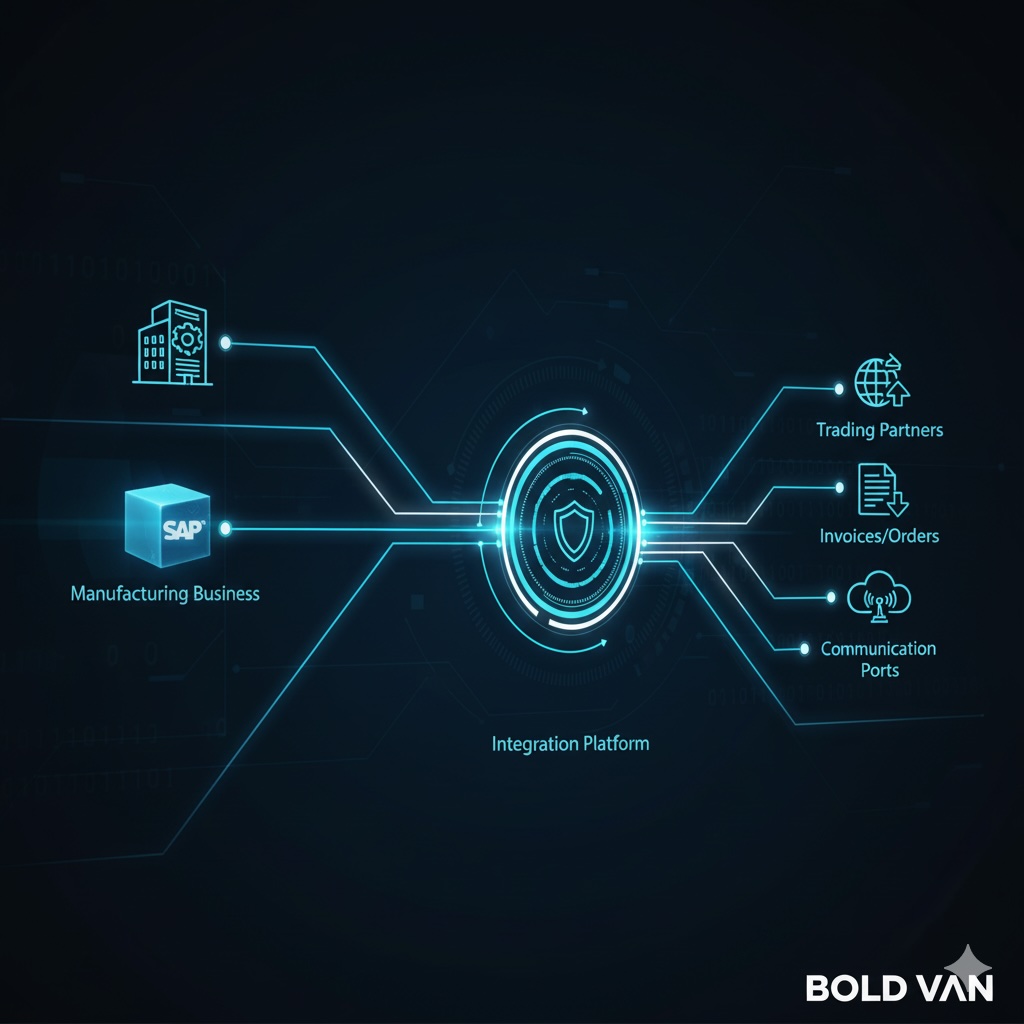
Start with a list. What documents are you moving? At minimum, this usually covers:
For each, select the corresponding SAP IDoc type: ORDERS05 for purchase orders, INVOIC02 for invoices—you get the idea.
Pro Tip: Ask your trading partners about required fields, formats, and which protocols they support. You’ll thank yourself during testing.
Time to build the “roads” your EDI messages will travel. In SAP, use transaction WE21 to create a port for each delivery channel (AS2, FTPS, or traditional VAN mailbox).
Be sure your IT team reviews firewall rules and security controls—especially for cloud connectivity and external BAPI endpoints. In EDI, a small security miss can become a big story fast.
This is where the magic happens. With the right EDI mapping tool, you define how each field in a partner’s EDI document translates to your SAP IDoc fields. You only need to map each unique message type and trading partner combo once; get it set, then rerun for each new partner.
Uniquely, BOLD VAN gives you free mapping updates and proactive partner format change detection, removing surprise headaches for your team.
With SAP’s WE20 transaction, set up a partner profile for every company you exchange EDI with. This step tells SAP which IDoc types to process for each partner, and what to do if something fails.
BAPI Integration: If you have custom processes or need to automate a unique approval flow, expose the right BAPI API securely so your external apps can play in the same EDI sandbox.
This isn’t just a check-the-box step. If you skip deep testing, you invite chargebacks or missed orders once live. Approach testing in phases:
Missing one step may mean compliance issues that show up weeks or months later, so you'll want to avoid the trap by being methodical now.

If you’re balancing cost, risk, and real operational impact, remember you don’t need to go it alone. Modern VAN providers like us give you seamless SAP EDI integrations—often with same-day migrations, full transparency, and migration dashboards your whole team can follow. We work directly with your trading partners (no endless email chains on your side), and you never get stung by mailbox or surprise mapping fees.
If your focus is expanding your EDI reach smoothly, schedule a free demo or reach out and upload your current VAN bill for a custom price beat. You‘ll see just how quickly you can modernize, save, and gain visibility, whether you process 100 documents or 100,000 every month.
If you want to go deeper into smooth onboarding practices, check out our resource The Manufacturer’s Guide to Trading Partner Onboarding in EDI, or dive into best practices for seamless EDI-ERP integration.
Your supply chain isn’t just about data flow: It’s also about trust, control, and results. We’d love to help you make your next EDI migration the easiest one yet.

How EDI streamlines order-to-cash for distributors—reducing errors, accelerating payments, improving compliance, and enabling scalable growth.

Preparing to onboard with Tractor Supply? Learn what to verify before accepting your first EDI 850 to prevent rejections, chargebacks, and shipment delays.
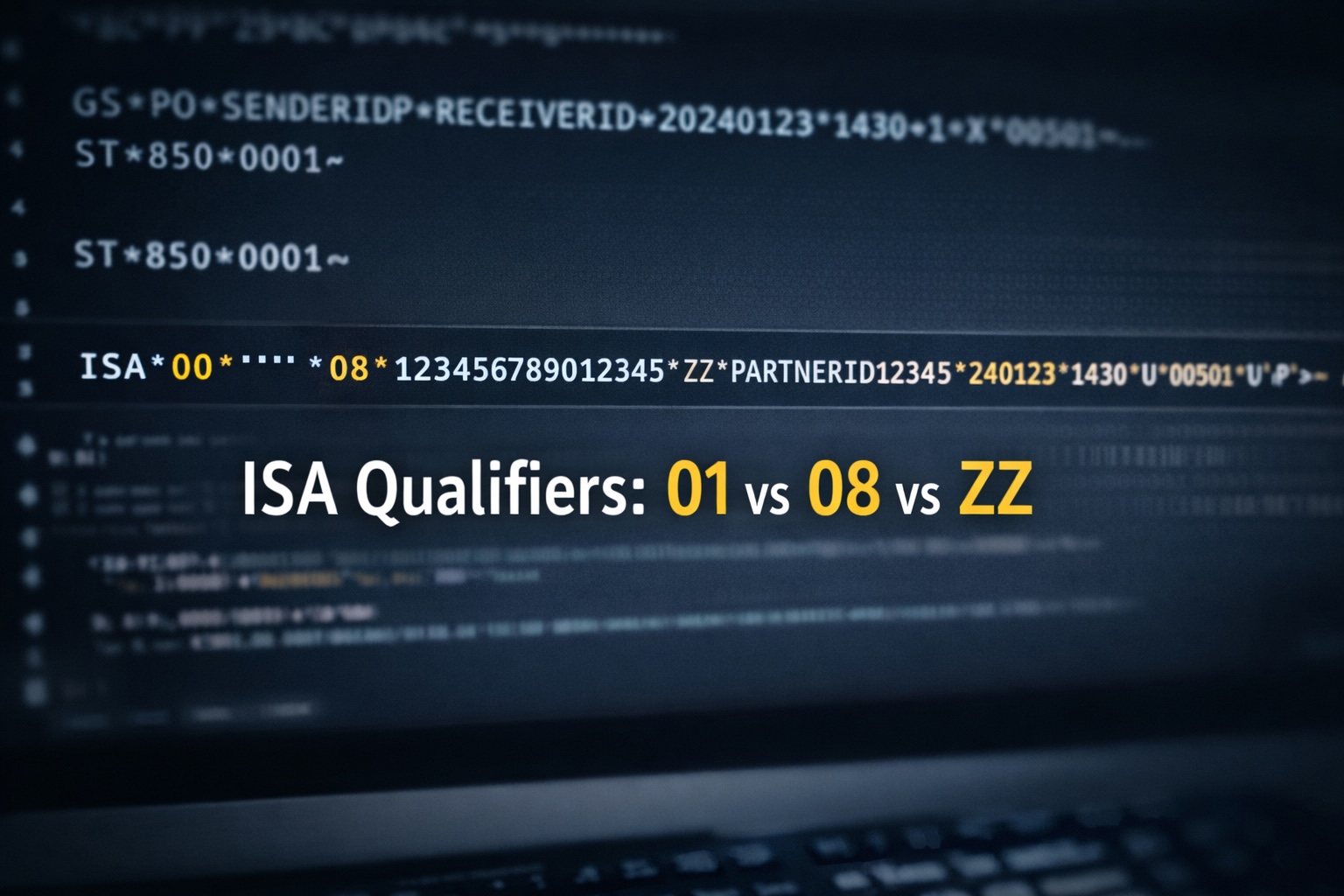
Clear up ISA qualifier confusion before it disrupts your EDI. Learn when to use 01, 08, or ZZ, how to avoid common envelope rejections, and how BOLD VAN helps prevent costly setup errors.